The world, as we knew it, completely changed within a matter of a few months due to the COVID-19 pandemic. About one-third of the population is in self-isolation. Businesses are imposing travel restrictions on employees and advising them to work from home. In an attempt to contain the spread of coronavirus, many companies are also canceling their in-person industry events, tradeshows, and conferences.
While it may seem impossible to arrange these meetups during this time, it doesn’t make sense to drop the idea of organizing events entirely. As a matter of fact, these extraordinary times present an interesting opportunity for event planners to embrace virtual platforms to move their physical events online.
If implemented successfully, virtual events are as effective as real events. Being able to carry out the event virtually means you can easily reach to a broader audience without needing significant investments in time, travel, or money. These benefits apply not just to organizers, but also to attendees who’ll have the facility to join the event from the comfort of their couch.
Although it’s easy to convert your physical event into a virtual one, here are a few things that you should consider along the way to turn your virtual event successful.
How to host a successful virtual event
Decide if your event will be live or pre-recorded
If you’re shouldering the responsibility to host a virtual event, the first thing you’d want to do is identify what works better: live sessions, pre-recorded sessions, or both? In most cases, broadcasting the event live is what brings most engagement, but you may want to have pre-recorded content for your attendees.
For example, if a specific keynote speaker isn’t available on the event day, you can record exclusive content ahead of time and stream it for your audience. Pre-recording also gives you the flexibility to trim errors and present a clean recording in front of the attendees.
Select a virtual event platform
Organizing a virtual event doesn’t mean simply picking a video conferencing tool and pushing your feed in front of online attendees. If you’re moving your physical conferences online, you’ll need the right virtual event platform.
Think of this platform as a “virtual venue.” Your audience will visit this venue, register as attendees, live stream keynote speeches, network with sponsors, participate in Q&A sessions, and even leave feedback about their experiences.
If it’s a tradeshow, attendees may visit the virtual booth and take virtual product tours. On top of these key features, the virtual event platform must also facilitate private sessions to reach out to investors and journalists separately.
Decide branding and customizations
The next step is to customize the virtual platform based on your event needs and integrate your company branding and messaging to it so that anyone entering the virtual event can be sure they’re in the right place.
For example, you may want to customize invitation emails or need a branded event website where attendees can register. Later, they may join a web room, visit a networking lounge, or meeting room. Integrating your brand across these avenues ensure that the experiences of your attendees remain consistent throughout the virtual venue.
Invite partners and exhibitors
Virtual events give you the freedom to create an ideal venue without worrying about space constraints, logistics, or security. Invite your partners, speakers, or exhibitors to this unique experience and highlight what benefits your event can bring to them.
Right from sponsoring tickets and keynote sessions to video ads and access to data on attendee interactivity, virtual events also present numerous ways to integrate sponsorships.
Keep your attendees engaged
Once you’ve invited your attendees to join the event, make sure to communicate updates about the event frequently. Use social media platforms to keep them informed about the speakers, content of the event, or participating exhibitors.
During the event, one of the challenges is to keep your attendees engaged. Sitting inside their homes, they can easily get distracted and may log off sooner. Make sure to have a solid plan to tackle this scenario.
Use quick polls or gather feedback through surveys, add interactive elements like forums or Slack channels for one-on-one or group discussions. Use social media to share valuable insights and generate engagement.
Use virtual backgrounds
With an increasing number of people working from home and using video conferencing tools like Zoom, virtual backgrounds are seeing a sudden surge in the trend. These virtual backdrops blanket original backgrounds and give a feeling that we’re elsewhere.
Using virtual backgrounds in your virtual event is one of the ways you can give your attendees a feel of the real physical location where the event was planned to take place.
Leverage the power of augmented reality
Take your virtual event a step further with augmented reality (AR) and deliver a unique experience to your attendees. AR takes product demos to the next level. For example, imagine a virtual tradeshow where visitors can see virtual product booths, scan the product QR code on display using their phones, and beam that product as a 3D hologram in their own space. They can zoom, rotate, and explore the product from all angles.
Even more, you can recreate the entire real-world event space for attendees that they can beam directly from their phones or tablets. How about a 3D hologram of the keynote speaker, or a remote training session with 3D product holograms? The possibilities of engaging your audience are endless as you blur the boundaries between digital and virtual worlds with AR.
Ready to host your virtual event?
Instead of canceling or postponing your in-person events, take them online, and keep your business revenue going. Schedule a live demo of InfernoAR, our virtual events platform, and see how it can grow your business.