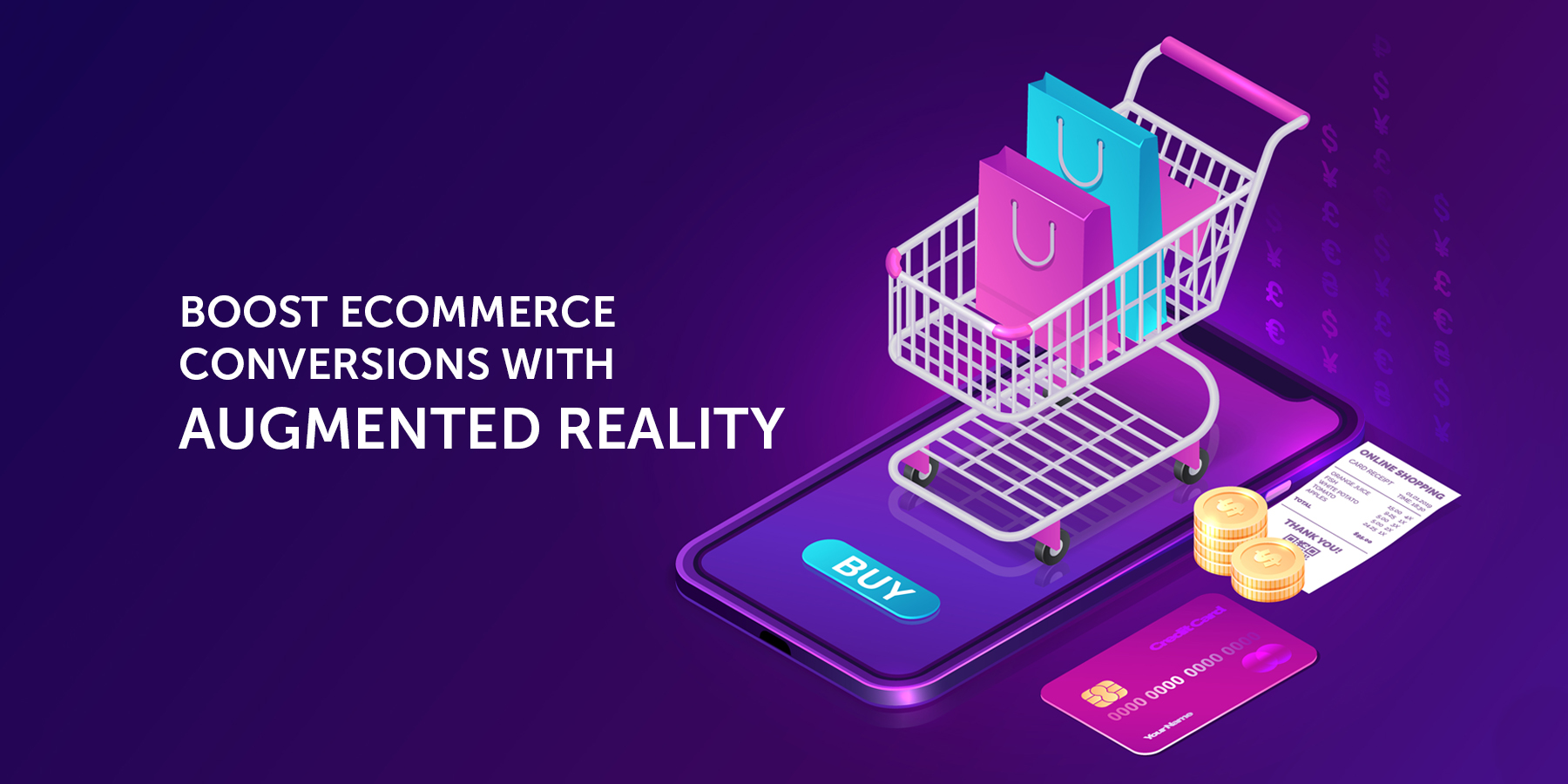Augmented reality (AR) has evolved rapidly from a science-fiction conception to a science-based reality. As AR technology continues to develop, business directors are exploring innovative approaches to utilize its potential.
There are many successfully developed AR apps for mobile handsets and use cases in businesses. New inventions are also taking place rapidly in this field. But to utilize any current technology, it is crucial to understand its development, fundamentals, and how it works.
This post will discuss how AR works, the best-augmented reality SDKs for development, and other features available for this unique technology.
What is Augmented Reality?
Augmented Reality (AR) refers to implementing virtual images to the natural world objects to produce an enhanced user experience of reality.
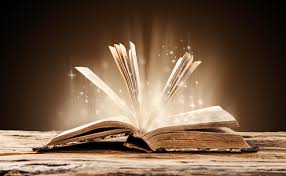
How Does AR Work?
To understand how augmented reality works, one must first understand its primary objective. Its objective involves generating computer-related objects into the real world, which only the user can perceive.
In most AR applications, a user will see both natural and artificial light. One can do so by overlaying projected images on top of various displays such as handheld devices, glasses, screens, or monitors. These devices allow the interactive virtual objects or images to layer on top of the viewer’s scene of the real world.
In the future, as augmented reality possibilities continue advancing, devices will steadily require less hardware. Small tools such as contact lenses and virtual retinal displays will become standard tools for experiencing AR.
Augmented Reality Tools
For developers to know how to create augmented reality, there are some conventional devices that they can connect and use to experience it. These tools include:
-
Mobile Phones
For smartphones and tablets, one can use augmented reality technology either through camera or location services or a mixture of both. The user can observe the input from the modified camera on the screen. Both the Android, iPad and iOS platforms have many location-based apps for AR technology.
-
PC and Smart TVs
These devices support AR technology by using the input of a webcam to relay the virtual object. Since it a complicated process to control a tracker in front of a screen, many AR applications do not use PCs or Smart TV devices.
-
Smart Glasses
Smart glasses require head-mounted displays, glasses, and lenses to increase the entire field of view for augmented reality. These devices display a more life-like augmented reality experience to provide a much broader scope of applications.
For instance, there is an augmented reality helmet that gives a life-like enhanced reality experience while driving. This process allows a driver to get information about speed, directions, etc. without necessarily looking at the speedometer or the dashboard.
How to Develop Augmented Reality Applications
The augmented reality development guide requires a developer to use some available applications such as augmented reality software development kits (SDKs).

Types of Augmented Reality Applications That Exist
Various kinds of augmented reality applications are available with varying differences for their objectives and implementation. These include:
-
Recognition/Marker Based Augmented Reality
Recognition or marker-based AR focuses on image recognition and uses a camera to identify objects or visual markers. Markers such as QR/2D code or natural feature tracking (NFT) display an overlay only when the device senses them. These technologies depend upon device cameras to differentiate markers from other real-world objects.
The orientation and position can also be calculated apart from the marker image. After recognition, a virtual 3D version of the corresponding object replaces the marker on-screen. This process allows the user to observe a more detailed object from different angles. Rotating the marker also rotates the virtual replication too.
-
Location-Based
Location-based AR, also known as markerless augmented reality, depends on a GPS, accelerometer, velocity meter, or digital compass to provide data about the location. AR visualizations activate based on these inputs.
The location recognition aspects in smartphones make it easy to leverage location-based AR technology, the reason why they are quite popular. A few common uses of location-based AR include finding close services, and other location-centric mobile apps, and mapping directions.
-
SLAM
SLAM (Simultaneous Localization and Mapping) is the most efficient way of rendering virtual images on real-world objects. It localizes sensors related to their surroundings simultaneously while mapping the structure of the environment.
SLAM is a method that solves complicated AR simulation problems and doesn’t involve any specific algorithm or software. The SLAM technique is, actually, a set of algorithms intended to solve simultaneous localization and mapping problems.
What are the Main Criteria to Choose an AR SDKs to Start AR Development?
Before a developer knows how to make augmented reality, it is not easy to decide on an AR development kit or what to pick due to the number of tools available. To select the AR SDK that best matches a project, one should ensure it supports all the features required by an app. The following are the main criteria to consider while choosing an AR SDK.
-
Cost
The primary distinguishing criteria for an AR SDK is the price. Anyone who wants to try using an AR development for the first time, the best choices include free, open-source AR SDKs. These are fully functioning kits and are open to contributions where developers can expand and propose new features. However, they have limited features for use.
Alternatively, Paid SDKs come with advanced features and provide different pricing plans, according to what a user needs. Developing a sophisticated app with significant, dynamic features will probably require a commercial license, so a willing developer should be ready to buy it.
-
Platforms
While planning to develop an app for iOS or Android, a developer will not encounter any problems when choosing an AR toolkit, since nearly all SDKs tools support these devices.
Meanwhile, various tools that are compatible with Windows or macOS are rather small. However, a developer can still build an app for Windows PC or smartphones using an AR development kit that supports the UWP (Universal Windows Platform).
-
Image Recognition
Image recognition is an essential feature for any AR app because it identifies objects, images, and places. With this objective, smartphones and other devices use machine vision combined with artificial intelligence software and camera to track images. These images can later be overlaid with sound, animations, HTML content, etc.
-
3D Recognition and Tracking
One of the most useful features required for any AR SDK is recognizing and tracking 3D images. Due to the tracking abilities, an app can “identify” and enrich the large spaces around the user within large buildings such as shopping malls, airports, car parks, bus stations, etc.
Applications supporting it can identify 3D augmented reality objects like boxes, toys, cups, cylinders, etc. Currently, this technology is generally used in smartphone games and e-commerce.
-
Cloud Support and Local Storage
When developing AR mobile apps, a designer has to decide whether to store user data locally or in the cloud. Developers can determine this decision by the number of markers to create. If a developer plans to add a large number of markers to an app, storing all the required data in the cloud is the best choice, or else the app will use much storage on the device.
Additionally, having an estimate on the number of markers an app uses is crucial because some AR SDKs support a few markers while others support multiple ones.
-
GPS Support (geolocation)
Geolocation is an essential feature required when creating location-based AR applications.
The Best Augmented Reality SDKs to Start AR Development
What Is an Augmented Reality SDK?
An augmented reality SDK is the leading technological software engine that allows the production and advancement of new AR apps, including experiences. The function of the AR SDK is to perform the significant task of combining digital content and communication with the real world.
SDK expertise will ultimately support the features and functionality of an AR application. Therefore, choosing the right platform based on the requirements of a project is essential.
The following are the best-augmented reality SDKs to start AR development and some of their features.

VUFORIA
Vuforia AR SDK is a crucial platform used to develop augmented reality apps, especially for mobile devices. It has an easy setup process that allows a user to install the correct version, produce development environments, and build applications. Some of its main features include:
- Recognition of multiple visual objects such as a plane, cylinder, image, and box
- Uses computer vision technology to track and identify necessary 3D objects and real-time image targets
- Offers a Unity Plugin
- Supports for both local and cloud storage
- Converts static images into a full-motion video that can be played directly on a target surface
- Supports text recognition
- Allows VuMark customization, which involves a combination of picture and QR-code
Supported Platforms
- Android
- iOS
- UWP (Universal Windows Platform)
- Unity Editor Platforms (UEP)
Pricing
- Free version that has a minimum set of tools
- Paid plans include $499 for a one-time license and cloud for $99 per month with features such as better support, advanced camera, among others.
- The Pro version is available for commercial use.
KUDAN
Kudan uses its exclusive SLAM technology to localize a sensor with its surroundings simultaneously while mapping a 3D structure of the neighboring area. Kudan has licensed SLAM to external development associates in several arising technologies such as robotics, drones, and self-driving vehicles.
Features
- It uses SLAM technology for any cameras or sensors.
- It has a high-tacking accuracy on smartphone cameras to mere millimeters.
- It has a high-speed and low-consumption system that uses less than 5% of a mobile device’s CPU. It can continue functioning under extreme lighting conditions.
Supported platforms
- Android
- iOS
Pricing
- Available free version to developers for testing purposes.
- A production license that costs around £1,000 per application every year.
EASYAR
EasyAR is a leading AR developing engine known for its convenience, high productivity, and power. It has two main benefits, which include providing support to all the major platforms, and it is free to use.
Features
- The free plan provides all of the significant features such as QR code scanning, cloud recognition support, unlimited recognition times, etc. This plan has improved APIs, workflow, and added compatibility.
- The paid plan has extra features for advanced development, such as screen recording and the ability to simultaneously recognize and track multiple 3D objects with textures in real-time.
Supported platforms
- Android
- iOS
- Windows phone
Pricing
The EasyAR SDK is available in two pricing packages for both developers and businesses. These include EasyAR SDK free, and the Pro version at $499 for 100 uses daily.
ARKIT
ARKit is a unique open-source framework that enables developers to design and produce incomparable experiences for compatible iPhone and iPad devices. The ARKit SDK functions similarly to most of AR SDK’s apps by blending digital information and 3D with the real world.
Additional functionalities include:
- SLAM tracking and sensor fusion
- Ambient scale and lighting estimations
- Horizontal and vertical plane estimation with basic boundaries
- Stable and quick motion tracking
- Smart glass integration
- Can detect horizontal surfaces such as tables and floors, plus vertical and irregularly shaped planes
Supported platforms
iOS and iPads
Pricing
Free and open source for community development.
LUMIN/MAGIC LEAP
Lumin is one of the most rumored AR SDK startups which successfully produced its Magic Leap One in June 2018.
It provides all the requirements that Unity developers need for development.
Features include
- A simulator to begin exploring the potentials of the SDK without buying the HUD in advance
- Available in Unity Package that is compatible with Magic Leap Remote and Magic Leap Zero Iteration to initiate and run events quickly
- It has various samples to help AR developers understand all its available features
- Compatible with both Unity and Unreal Engine to make sure there is a straightforward development workflow
- It has a library for spatial 3D web experiences
PIKKART
The Pikkart SDK enables developers to create highly engaging AR apps experiences. It also promises to be a simple, lightweight, easy to use, quick, robust, with on-device tracking and detection.
Pikkart has a unique AR SDK, which is compatible with all major platforms. Some of its distinctive features include:
- AR Logo technology that makes it possible to link one image with diverse AR experiences
- Provision of cloud hosting for rapid app scaling
- A unique CMS to manage markers and content easily
- Location-based markers to help in combining integrated navigation and Augmented Reality
Supported platforms
- Android
- iOS
- It can also integrate with current Unity and Xamarin projects.
Skills to Learn Before Handling Augmented Reality
For a developer to know how to make an augmented reality app, it requires some specific skills and knowledge. These include:
Extensive knowledge of web-based and social content – this involves design, creation, and application for a high-quality, dynamic experience from the end user’s viewpoint that also attracts ROI.
UX (User Experience) Mobile Design skills to create genuinely innovative and stimulating based apps.
Other Important tools include:
- Marker detection skills
- Low-Level programming language knowledge such as C#, C++, JavaScript, etc.
- Mobile programming (such as iOS and Android)
- Computer vision
- 3D Modeling for native app development and OpenGL
- Knowledge of relevant SDKs
Additionally, a recent publication by Talent Economy also specifies the roles and talents required for AR developing team to create a convincing, original experience. Some significant responsibilities include:
- Audience development skills, involving psychology, user studies, and storytelling
- Experts in video fields, especially stitching, color corrections
- Experts in animations, audio design, and broader-scale technology
- Ability to use drone technology inclusive of a pilot’s license mainly to capture camera angles in visual materials and unique vantage points.