
AR Solutions
For Investors




 Experience Next-Level Online Shopping with Augmented Reality Ecommerce Solutions
Experience Next-Level Online Shopping with Augmented Reality Ecommerce SolutionsRevolutionize your eCommerce strategy with AI-Generated 3D Models and AR Technology. Exceed your marketing ROI and offer an unparalleled user experience.


Give your website a new spin with ARitize Swirl. It’s the easiest and most affordable way to create and add 3D and AR product banners to your ecommerce site. Watch customer engagement soar and beat the competition!
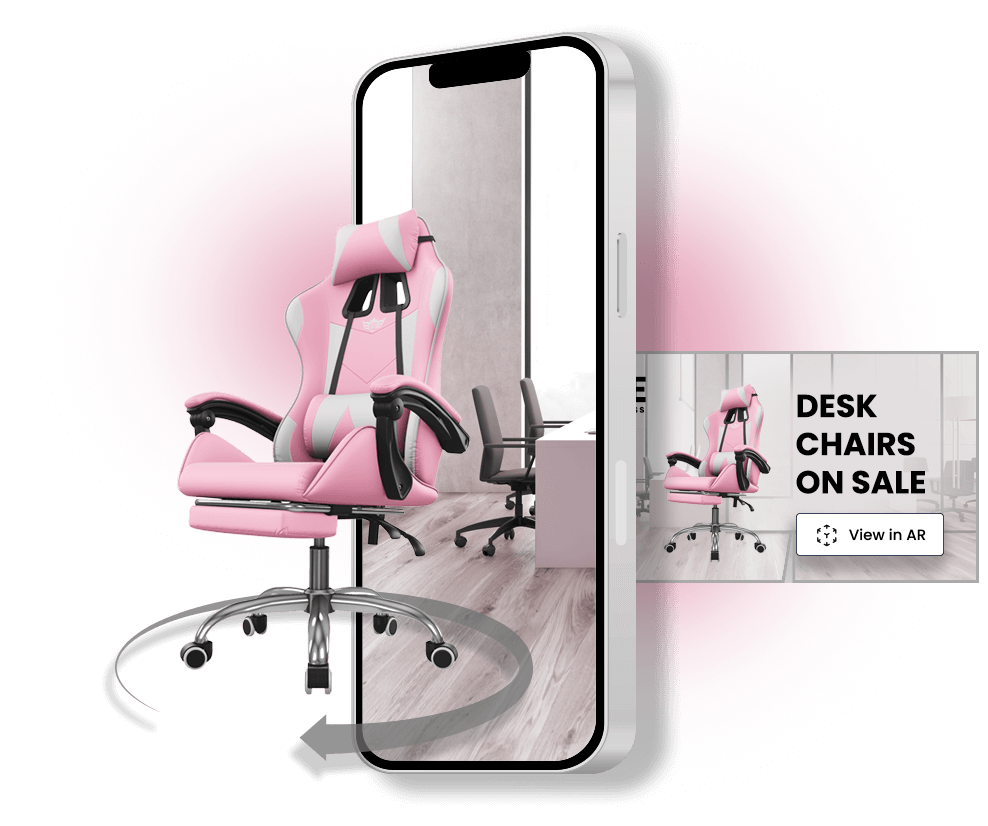
.png?width=386&height=80&name=ARitize_Configurator_Primary_Wide_Dark-1%20(1).png)
Turn your existing 2D product images or CAD files into exciting, high-quality 3D and AR content. Make it easy for your shoppers to change colors, parts and materials all in engaging real-time 3D.
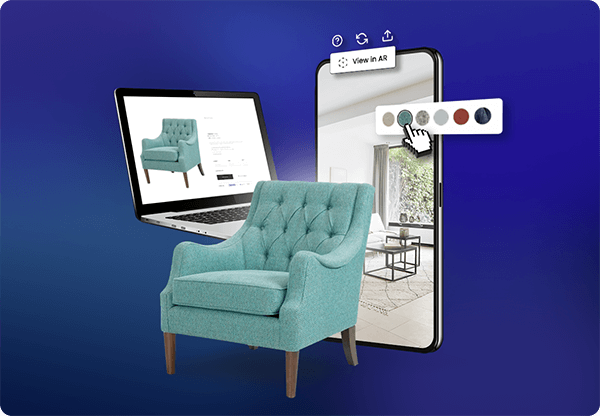

Customers can design the room of their dreams with true-to-scale 3D models. Give shoppers the ability to see your products in stunning 3D so they can visualize the final design before they buy.
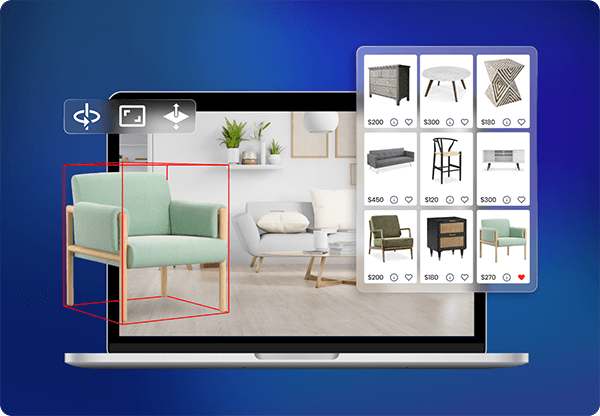
Copyright © 2023 Nextech AR Solutions Inc. PO Box 64039 RPO Royal Bank Plaza, Toronto, Ontario, M5J 2T6.