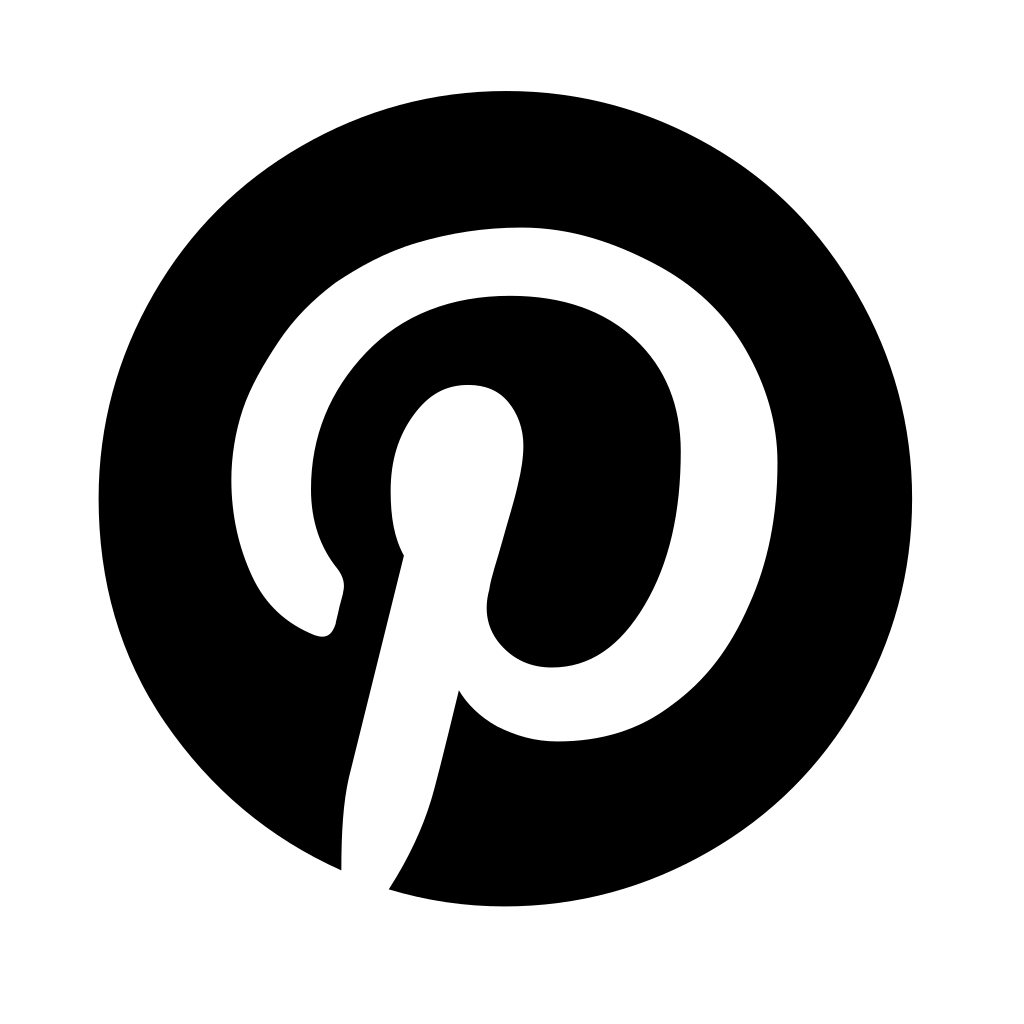Toggle3D Texturing & Design Software
Bridging the gap between engineering & art
Transform your CAD files into immersive 3D experiences. Convert CAD files into lightweight, web-friendly 3D meshes, effortlessly texture, customize, and share photorealistic 3D and AR designs with anyone, anywhere.

.jpg)
-1.jpg)
Fast Track Productivity With 3D
Unleash CAD to your whole organization, not just your design team. An easy-to-use 3D design studio that anyone can work with and understand.
Textures Unleashed, Creativity Amplified
Bringing your 3D Designs to life with 4K photo-realistic PBR materials—pre-built library to choose from or make your own using generative AI for 3D models.
Connect With Your Favorite Communities
Streamline your workflow for unlimited creativity. Access all your Sketchfab 3D models and craft unique 3D art and AR designs with our versatile 3D design tools and powerful 3D texture maker. Elevate your artistry today.
Why Our Users Love Us
Discover what makes Toggle3D the fan-favorite 3D texturing and design software. Real stories, real reviews - hear how users have transformed their 3D workflow and enriched their 3D journey with Toggle3D.