-
Map D
- Getting started
- Registration Settings
- Payment Settings
- Show Settings
- Add & Manage Sponsors
- Add & Manage Exhibitors
- Add & Manage Speakers
- Add & Manage Attendees
- Set up Exhibitor Booths
- Using the Map Editor
- Pricing
- Order Manager
- Discussions & Discussion Boards
- Chat Box
- Types of reports to export
- Embeds & API
- Novi Integration
- Set up your Mobile App
-
ARitize3D
-
ARway.ai
-
Billing
-
ARitize Swirl
-
ARitize eCommerce Platform Integration
How to Find your Affinipay Gateway Credentials
- Login to Affinipay Gateway Dashboard
- In the Right Click on the Profile Button --> Click on Settings
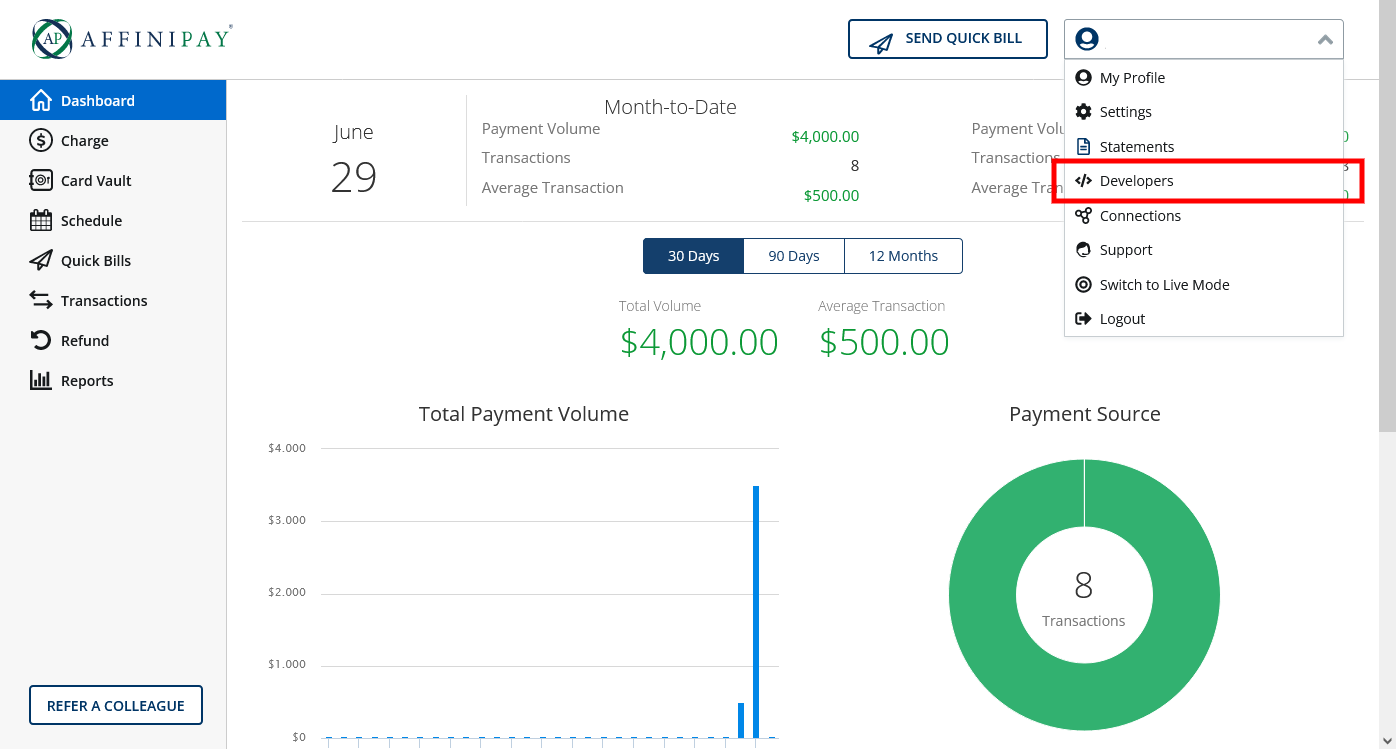
- In settings --> Click on Developers options
- In Developers Settings --> Click on Show Credentials
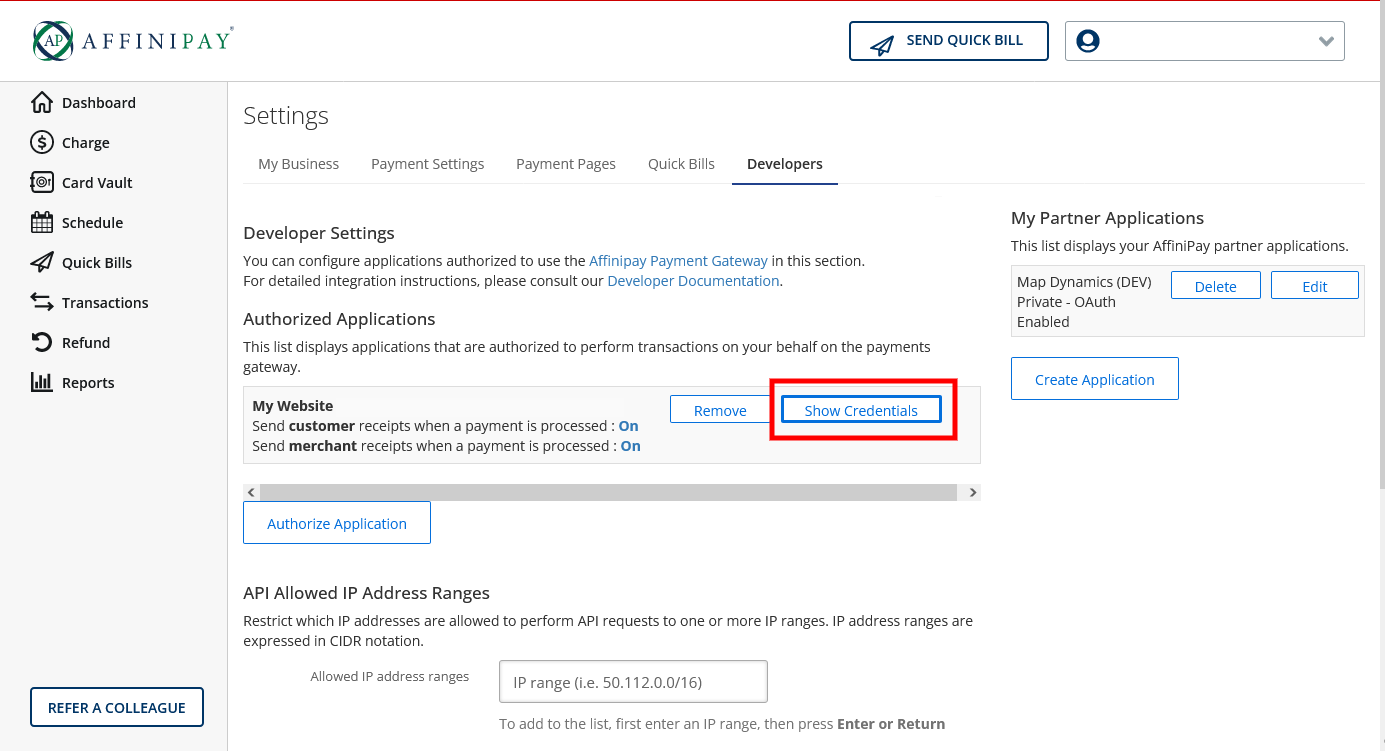
- It opens to Affinipay Payment Gateway Credentials Page where you can find
- Public key
- Secret key
- Account Id
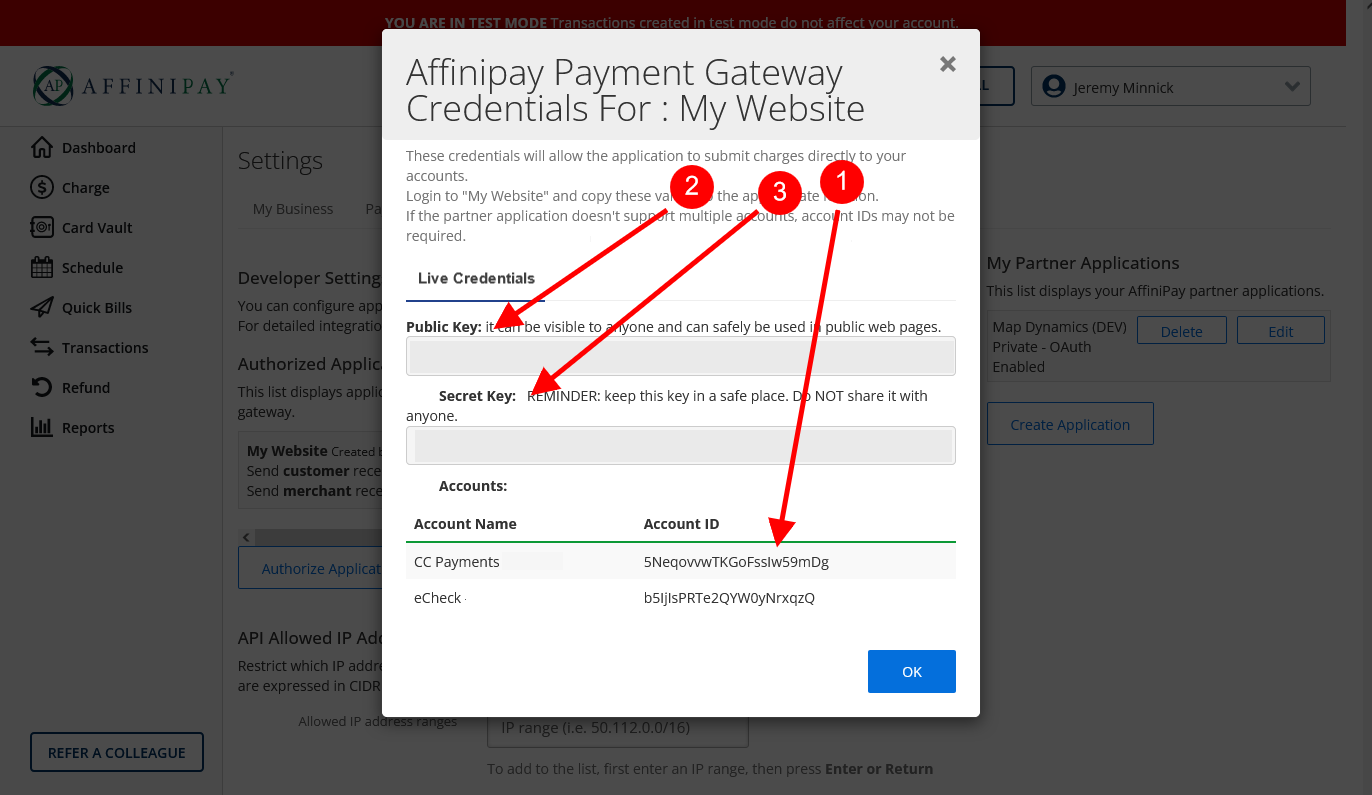
- Select any option --> Click on Ok Button
