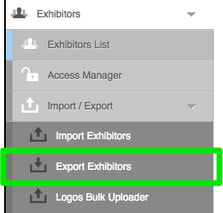Organize all the data contained within the exhibitors list into a .csv file that you can open in any spreadsheet program. Do this using Preset Exports or Custom Exports.
Steps
Path: Exhibitors > Exhibitor Tools > Export Exhibitors
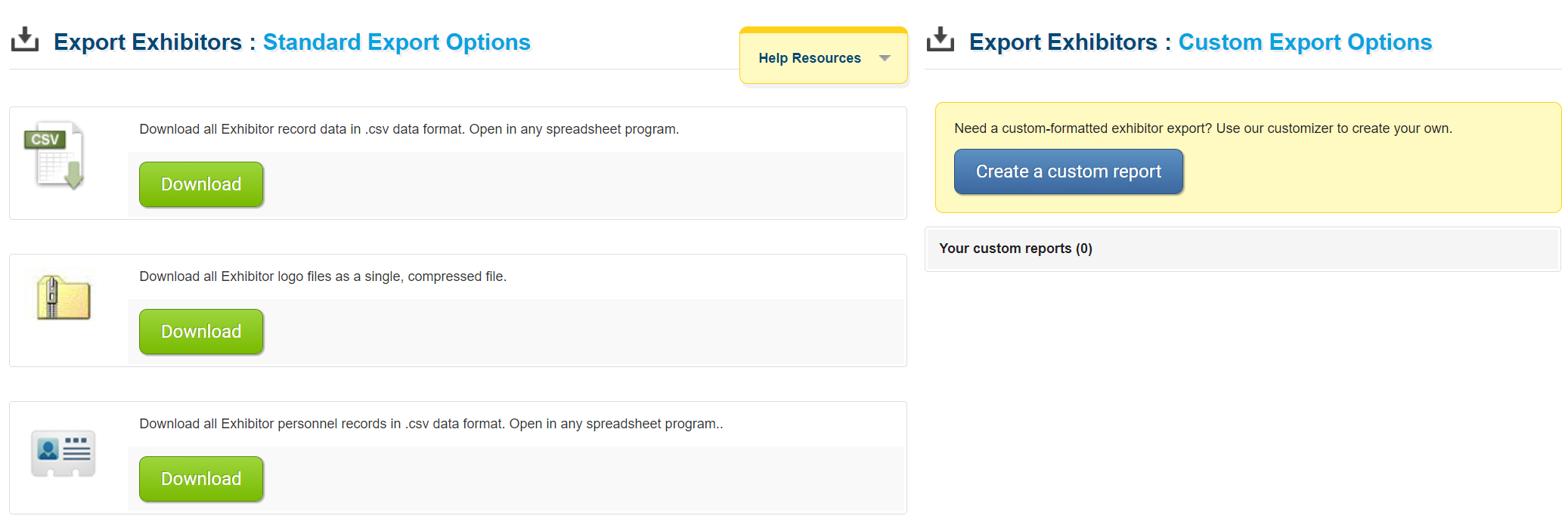
Preset Exports
There are three separate preset exports you can generate with one click:
-
- Exhibitor Record Data� Download all Exhibitor record data in .csv data format.
- Exhibitor Logos� Download all Exhibitor logo files as a single, compressed file.
- Personnel Export� Download all Exhibitor personnel records in .csv data format.
Custom Exports
Create a custom export with many different modules you can select for your spreadsheet.
Steps
- Click the blue Create a custom report.
- Select the fields you would like included in the spreadsheet.
- Arrange the spreadsheet columns.
- Name and then save your custom export.
Notes
- You can access the custom reports you create below where you see the option to Create a custom report.
- When creating a custom report, you can choose from three different fields: Exhibitor fields, booth fields, and personnel fields.
- For a list of current booth assignments, be sure to use the exhibitors export.
- The exhibitor export does not include much information that an order export would.