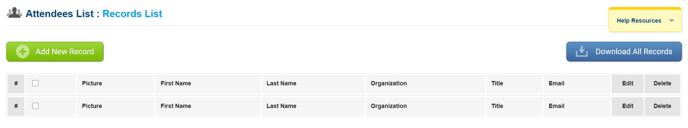Overview
There are two ways that you can add your attendees to your show.
To add Attendees in bulk go to - Attendees > Import Records
To add individual attendees go to - Attendees > Attendees List
Import records (bulk)
You can import your attendee records in bulk from a .CSV file.
Steps
- Go to the Attendees tab in the left panel
- Select 'Import Records'
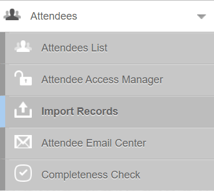
- Choose between importing all records as new records or deleting all your existing records and replacing it with a new import and click on the 'Next Step' button.
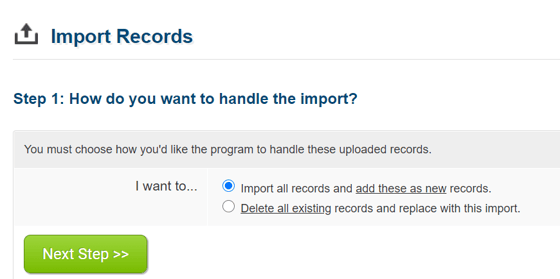
- Select the .CSV file to upload.
- Click on 'Continue: Upload File'
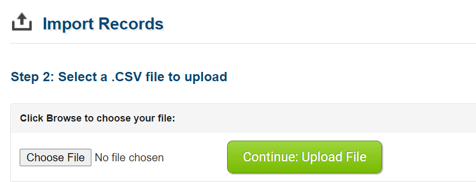
Note: Files must be in CSV (Comma Separated Values) format in order to be imported.
Here is an example of .CSV format below.
Add individual attendees
Steps
- Click on Attendees List from the Attendees tab on the left panel
- Click on Add New Record
- Fill up the records of the attendee you want to add. You can also upload a profile image for them and add their social links.
- Once your done, click on Save Record.