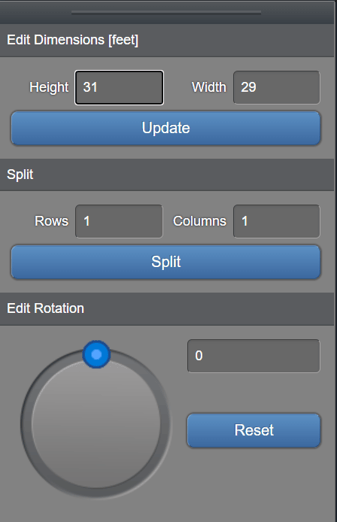- Nextech AR Help Center
- Map D
- Using the Map Editor
-
Map D
- Getting started
- Registration Settings
- Payment Settings
- Show Settings
- Add & Manage Sponsors
- Add & Manage Exhibitors
- Add & Manage Speakers
- Add & Manage Attendees
- Set up Exhibitor Booths
- Using the Map Editor
- Pricing
- Order Manager
- Discussions & Discussion Boards
- Chat Box
- Types of reports to export
- Embeds & API
- Novi Integration
- Set up your Mobile App
-
ARitize3D
-
ARway.ai
-
Billing
-
ARitize Swirl
-
ARitize eCommerce Platform Integration
Edit booth physical properties / dimensions
Edit a booth's physical properties
Steps
Path: Go toon the top upper right hand corner or click on "Map Editor"
- Click on a booth.
- Click the "Drawing Tools" button.
- Change the field values for the property you wish to update. (To rotate the booth, use the rotation wheel instead.)
- Click the "Update" or "Split" button if you're changing size or creating columns / rows.
- Click "Save Map Layout Changes".