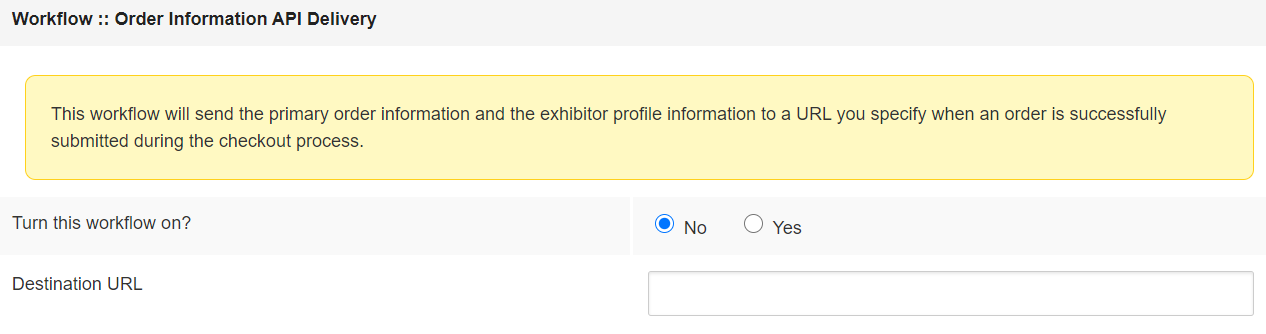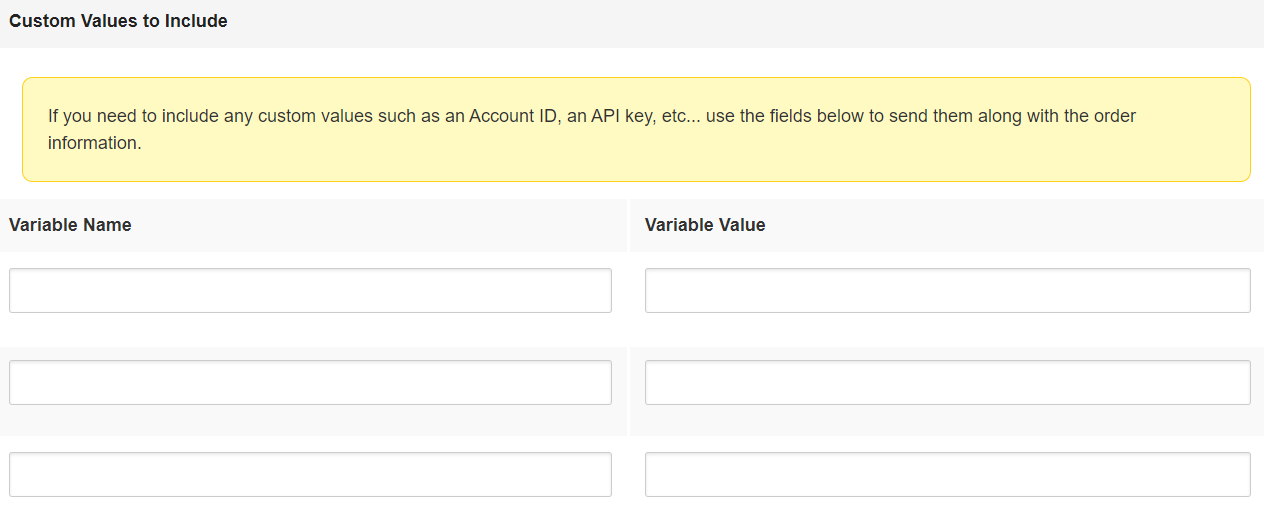Optional Settings
Path: Floorplan Sale & Services > Registration & Payment Settings > Optional Settings
1. Terms of Service
If you'd like your exhibitors to agree to a Terms of Service agreement, please enter your desired text below and select the 'required' checkbox.
Important: If you leave the terms of service text box empty, this feature will not be enabled during checkout.
2. Custom Logo and Contact Info
Customize the booths checkout and order invoicing system with an uploaded logo and additional contact (or other) information.
Image specs: Must be a .png, .jpg, or .gif. For best results use a horizontal no wider than 1000 pixels.
3. Custom Checkout Messages
Below is a list of spots where you can add your own custom messages:
- Location: Booths Selection, Sidebar (small box)
- Location: Services Selection
- Location: Exhibitor Profile Form
- Location: Additional Booth Personnel Purchase
- Location: Custom Checkout Questions
- Location: Checkout
- Location: Order Confirmation
4. Additional Checkout Settings
5. Exhibitor Plus Settings
Exhibitor Login Settings
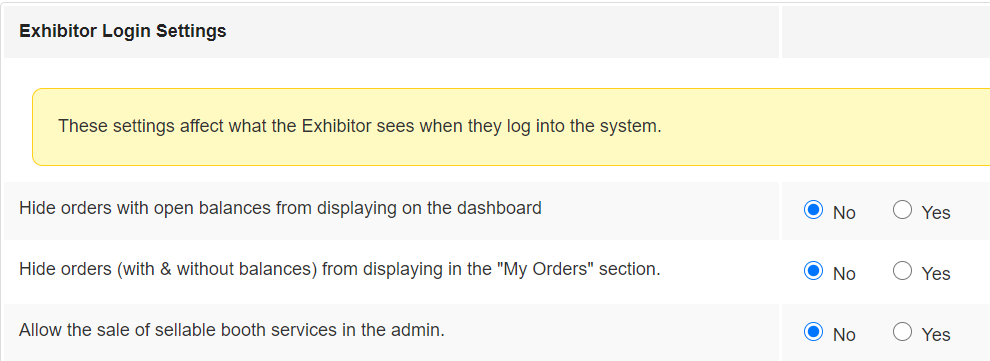
How would you like to sell 'Exhibitor Plus'?
- No online sales: This option will not allow for the purchase of Exhibitor Plus to happen during the booths sales process. You can still manually assign exhibitors to edit their profiles.
- Purchase through checkout or include with specific booth types: This option gives you the ability to include Exhibitor Plus with specific booth types or sell it as an add-on feature.
- Included with all booths: This option will include Exhibitor Plus with all booth purchases at no extra cost.
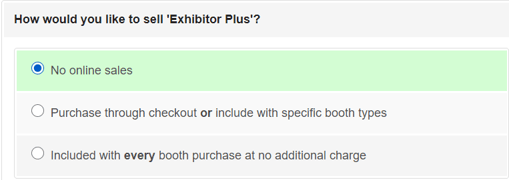
Exhibitor Plus Included Features Settings
These settings determine which features are included with the purchase of Exhibitor plus. If a feature is turned on or off on this menu, it will be turned on or off similarly in the account manager if they go through the registration process.
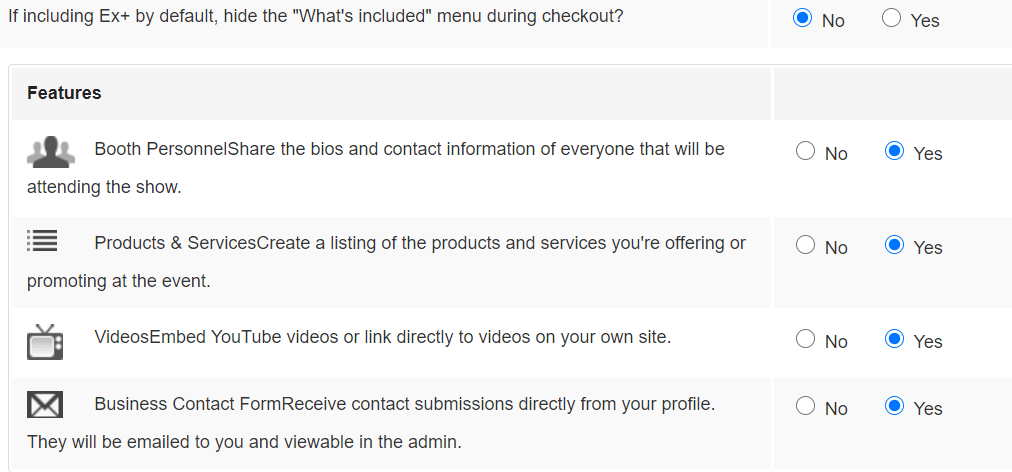
Booth Personnel Settings
Booth personnel settings allows you to add additional booth personnel for each booth or for each booth type. This also allows you sell booth personnel within the admin and to set the price per booth personnel.
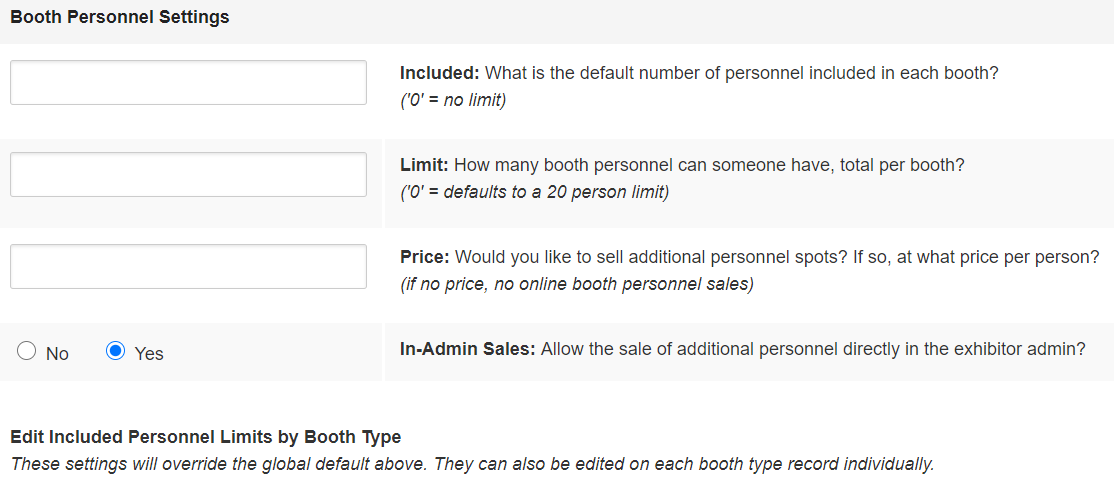
6. Post-Order API Workflow