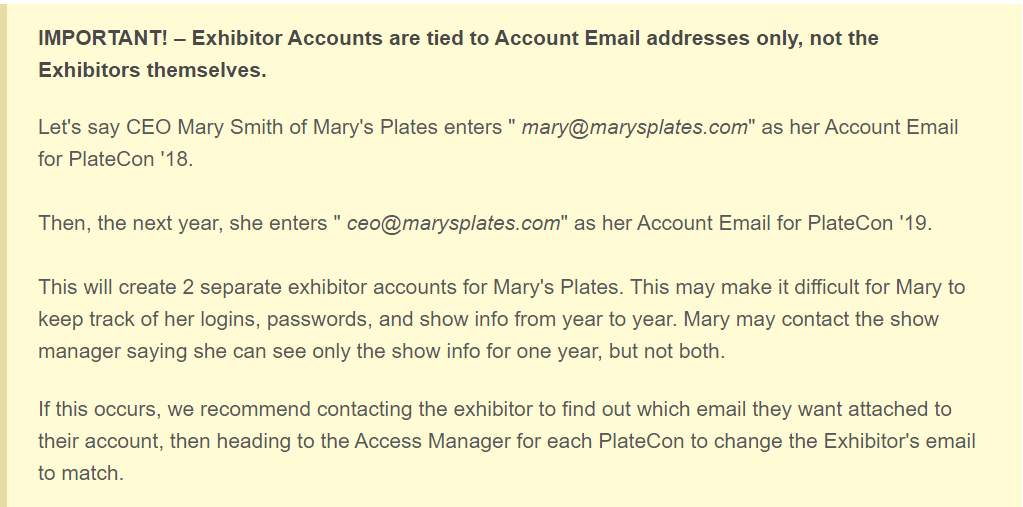There are 3 options to set the Exhibitor's Account Email:
- Public Email: The email address that the Exhibitor listed as their public contact address when registering. It's located under the "Contact Us" tab when you click open an Exhibitor's profile.
Path: Exhibitors> Exhibitor List > click profile > "Contact us" tab
- Admin Email: The email address that the Exhibitor listed as their admin contact address when registering. It's located under the "Administrative" tab when you click open an Exhibitor's profile.
Path: Exhibitors> Exhibitor List, click profile > Administrative tab
- Account Email:
The Account Email listed inside the Exhibitor Access Manager is the email address currently assigned to that Exhibitor. It is the one they will use when logging into their Exhibitor account to edit their profile.
If you click "change" next to an Exhibitor's assigned Account Email, you'll have the opportunity to choose or enter which email you want to assign to them.
Path: Exhibitors > Access Manager > Individual Accounts List & Access Manager
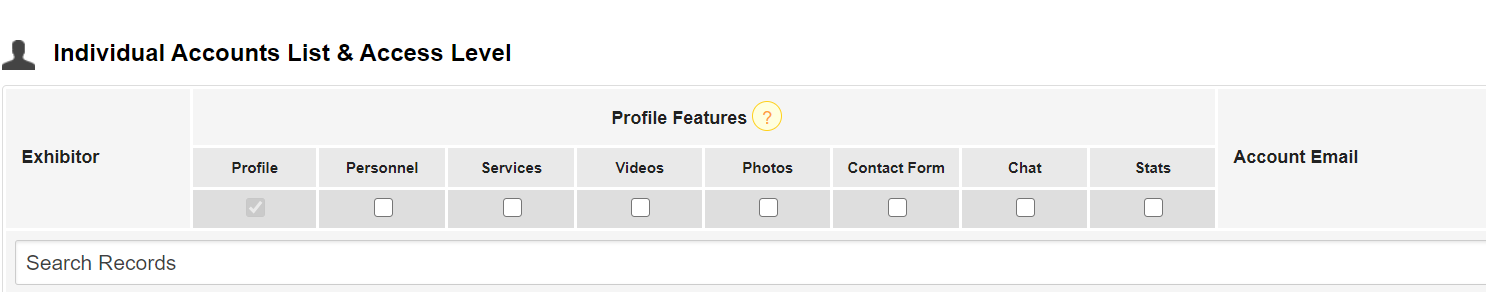
The email that's currently assigned as the account email displays here. If you prefer, you can enter in an email that's completely different from either the Public or Admin emails, click "Update Email", and that will be the Exhibitor's new Account Email.