Security & Access
Change the way users access the Public, Registration, and Mobile views of your event. The sub-tabs under 'Security & Access' are:
Path: Show Settings & Setup > Settings Control Panel > Security & Access
Public Event Access
Require a login to access the content in your public event, choose what you want to hide, and add a public password to your map.
Booth Sales Access
You can select a password for Booth Sales.
Note: This will be required to view registration on the desktop.
Mobile Access
Note: this tab will only display if if you've purchased the multi-events app. Turning this on, will remove the event from the listing of events.
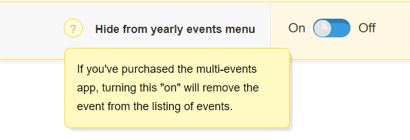
Attendee Registration
This feature allows you to turn on Free Attendee Registration for your event. For security purposes all users that sign-up are required to confirm that their email is valid before they can access your event. If a user is having difficulty receiving the email you can manually confirm any application through the Attendee Access Manager.
