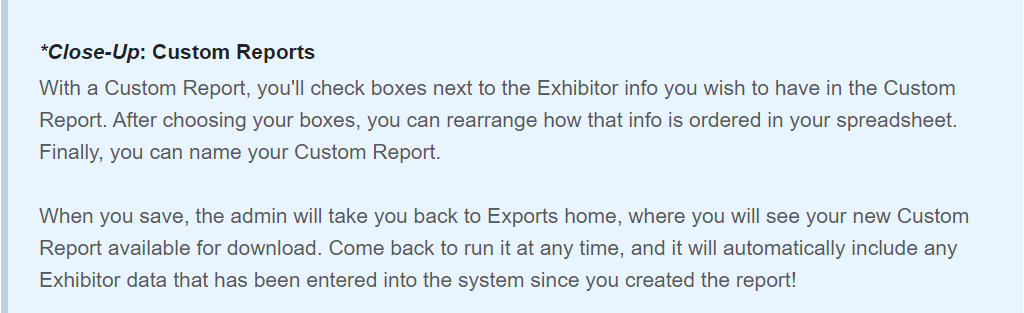There are two kinds of exports you can create inside Map Dynamics: Exhibitor Exports and Order Exports. They will export as spreadsheets in .CSV format.
1. Exhibitor Exports
Path: Exhibitors> Exhibitor Tools > Export Exhibitors
Here you can download all of the information pertaining to your Exhibitors List. There are four types of Exhibitor Reports you can download:
- You can download all Exhibitor record data in .csv data format
- You can download all Exhibitor logo files as a single, compressed file
- Download all Exhibitor personnel records in .csv data format
- You can create a Custom Report*, where you select your choice of Exhibitor data to include
Click on the export you need to create, and follow the prompts.
For more information on Exhibitor exports, click here.
2. Order Exports
Path: Registration & Orders > Order Manager > Export Options
Order Exports pull from data collected in the Order Manager. There are five types of Order Exports you can download:
- Order Export - This will download all information in the Order Manager (this is similar to a Custom Report where you can choose which information you would like to include from a list)
- Payments Export - Download a list of all payments made on confirmed orders
- Individual Service Purchased - Download a list of all services purchased, sorted by individual exhibitors
- Purchased Service Totals - Download a list of all services purchased
- Purchased Booths - Download a list of all booths purchased (Important: This is a list of purchased booths and may not accurately reflect current booth assignments on the map)
For more information on how to export order reports, click here.