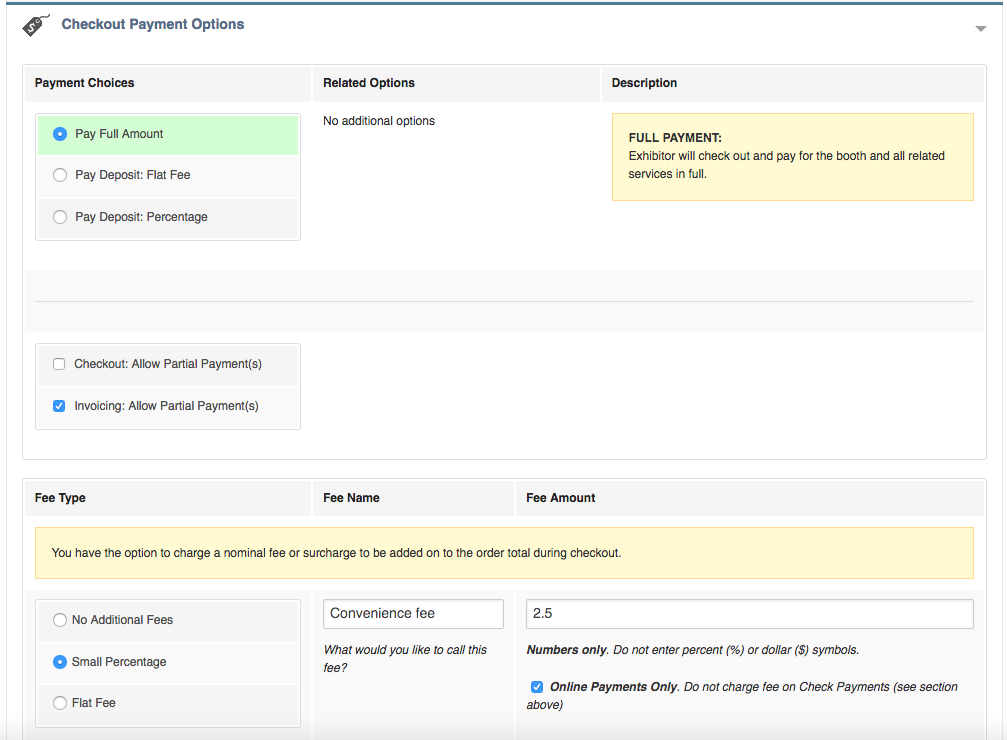Checkout Payment Options allows you to choose how you want your exhibitors to pay for their booths and services. There are 2 main sections to this tab:
Path: Registration & Orders> Registration Settings> Required Settings >> Checkout Payment Options
Payment Choices
Your exhibitors have three options for payment:
-
- Pay Full Amount� The exhibitor will be forced to pay the full amount to proceed through checkout.
- Pay Deposit: Flat Fee� The exhibitor will have to pay a deposit of a flat fee set by the show manager.
- Pay Deposit: Percentage� The exhibitor will have to pay a percentage of their overall total
Partial Payments: Exhibitor will be given the option to enter a custom payment amount at checkout or invoicing
- Checkout: Allow Partial Payments� Allow the exhibitor to enter a custom amount at checkout. This will allow them to complete the registration process. You can also allow partial payments in checkout or through invoicing.
- Invoicing: Allow Partial Payments� Allows the exhibitor to enter a custom amount while paying for an invoice through the system outside of or after booth registration.
Fee Type
Choose whether or not you�d like to include a fee with registration. You have the option to charge a nominal fee or surcharge to be added on to the order total during checkout. You can set the fee as a percentage or a flat fee and title it.
You can also set the fee to only apply to online payments so any orders paid via check will not receive the fee.
Important Fee Note! Changing or deleting a Fee will change the balance on an existing order that has already been charged the fee!
Notes
- When inputting an amount for your fee, be sure to only include numbers
- If you allow partial payments, you may want to include a policy or deadline for final payment to keep open balances from piling up too soon before your show date
- If you include a fee, this fee will be applied to the orders paid through the invoicing checkout unless they choose to pay by check.