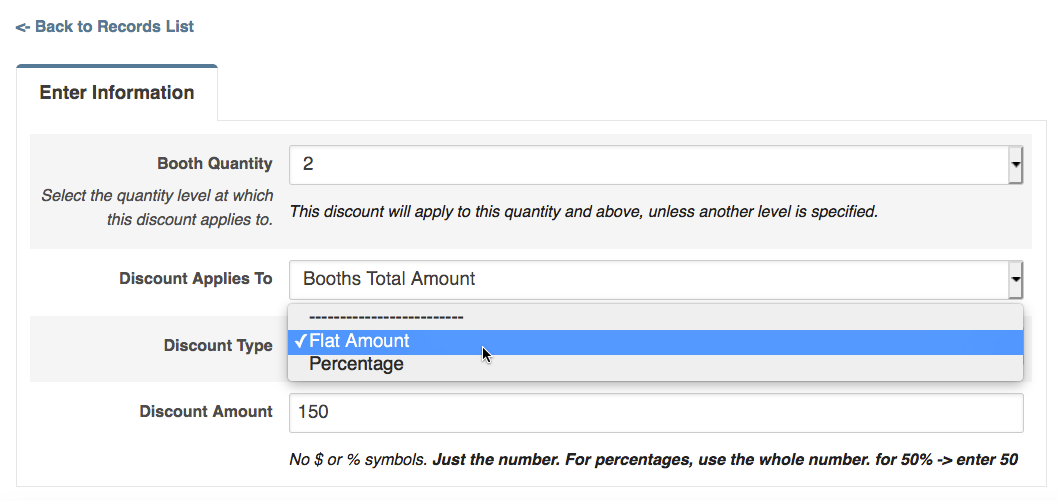Booth Quantity Discounts apply to all booths, regardless of the booth type, and apply automatically if the exhibitors meet the quantity criteria.
You can set the discount to apply to each booth in the order individually, or to all of the booths together. You can also choose whether to discount a percentage or a flat amount.
Important: Only 1 Booth Quantity Discount will apply at a time. If you have multiple discounts with the same quantity requirement, only the first one will activate.
Steps
Path: Registration & Orders > Booth Quantity Discounts
- Go to Registration & Orders > Booth Quantity Discounts.
- Click Add New Record.
- Enter the discount.
- Click Save Changes.
Notes
- Only 1 discount will apply at a time. Other discounts in the system will not work together with booth quantity discounts.