Overview
The Order Profile serves as the hub for your interactions with an order, allowing you to manage each part of an order from one location.
From the Order Profile you can edit / print / delete orders, send payment requests, resend order notifications, and view the details of an order.
Path: Registration & Orders> Order Manager, click on an order or click on 'View Order'
Manage Order
Edit / Print / Delete your order
- When you edit the order, you�ll be able to: add or remove booths and services, add or remove payments and discounts, and add memos
- For a highly detailed look at what you can do when you edit an order, check out our In-Depth article on editing orders!
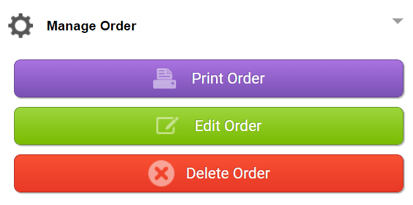
Send Payment Request or Pay Online
Email the exhibitor a payment request or enter payment using your payment gateway
- Click the "Enter Payment Online" button to enter a credit card payment through your payment gateway for this order
- Enter a custom message and email a link that allows the exhibitor to pay using your payment gateway
- The "Send To" email field can be edited, or you can send the request to multiple emails by separating the email addresses with commas
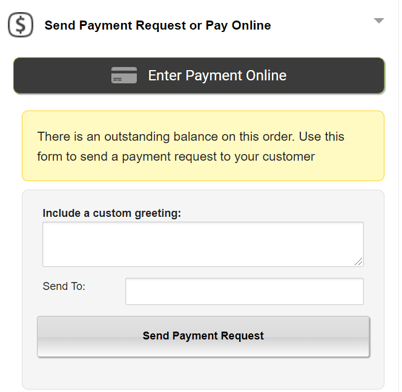
Resend an Order Confirmation
Email the exhibitor an Order Confirmation
- The email fields can be edited, and you can send to even more people by entering more emails in the field and separating them with commas
- If you've manually entered an order into the Order Manager, come here to email your exhibitor an Order Confirmation
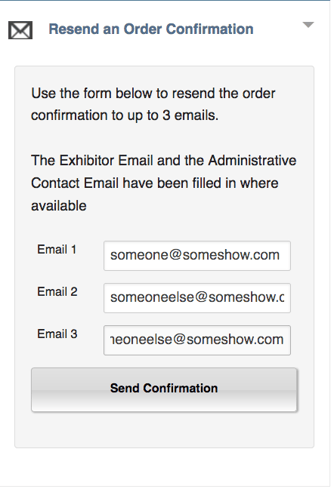
Order Profile
View the details of the order
- The order details include a view of any custom message or links and documents you're including with your order confirmations, invoice number, order date, and a breakdown of their order
- The order details will also include any Memos you've entered in the Edit Order screen
- If you're including a Terms of Service check as part of your checkout process, you will also find here a record of their response, Yes or No, to "Agreed to Terms"
