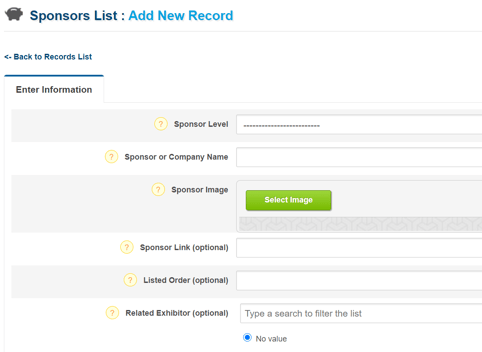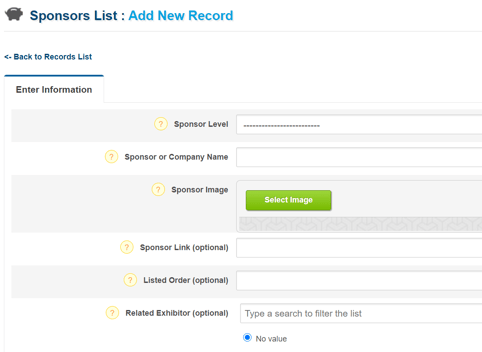Add your Sponsors
Add a Sponsor!
Steps
Path: Sponsors > Sponsors List
- Click 'Add New Record'
- Enter the information of the Sponsor in the fields below. Note: The image that you upload for the Sponsor will appear on the Sponsors Bar.
- Sponsor Level: Specify the Sponsorship Levels that you set up for your show (e.g. Gold, Silver, Bronze, etc.) To find out more about setting a Sponsorship Level, click here.
- Sponsor or Company Name: Enter the name of the Sponsor that will be sponsoring your show.
- Sponsor Image: Upload an image for the Sponsor. Note: Accepted file types are .jpg, .png, .gif only.
- Sponsor Link (optional): Enter the Sponsor's website URL. Please include the http://
- Listed Order (optional): This will effect the displayed order on the Sponsor's bar on the desktop and the Sponsor's listing on the mobile app.
- Related Exhibitor (optional): You can link to a related Exhibitor. If you want to link mobile users to the sponsor's Exhibitor profile instead of an external link, you can omit the link, and choose the relevant Exhibitor from the dropdown listed for "Related Exhibitor".3. Save Record