If you bought the Downloadable Mobile App, you can use Alert Notifications (Push Notifications) to contact all your users with important messages about your show!
Alert notifications are used to send a notification in the mobile app with a message for a show's attendees and/or exhibitors to view.
This is often used in conjunction with the Schedule subtab to notify attendees or exhibitors of upcoming events.
If your users have downloaded your app and enabled notifications for it, they will receive an alert on the home screen of their phone when you send out an Alert Notification.
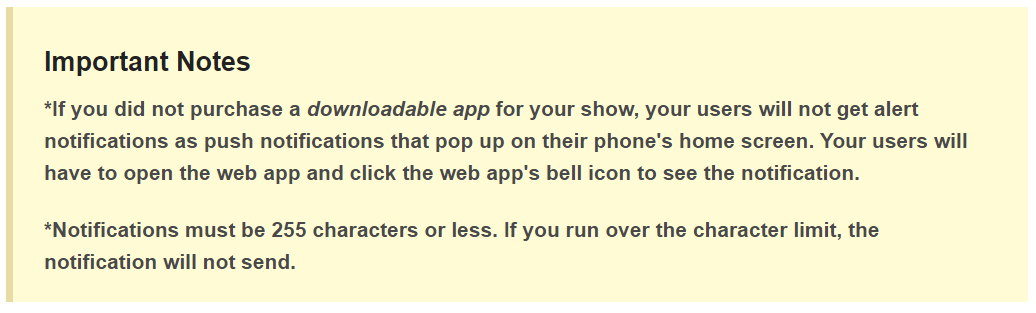
Steps
Path: Mobile App > Alert Notifications
- Click Add New Record.
- Choose a send time, title, and body for your alert notification.
- You can also choose to include a link and title it.
- Click Save Record.
Pro-Tips
- When creating the text for your alert notification you can use all punctuation and any special characters within the standard Latin library.
- Please be careful when copying and pasting from other sources. This may result in special characters being included and prevent the message from sending.
-
When inserting links, be sure to include the full URL when entering your link, and include the https://
- You can also set an Alert Notification for later dates and times if you need to.
- When selecting a time to send the notification, note that all times in scheduler are set to Eastern Daylight/Standard Time (EDT/EST) by default. If your event takes place in a different time zone, please convert the times for your Notifications to release accordingly!
