One Platform
Endless AR Possibilities
Transforming spaces with cutting-edge Spatial Computing Technology and AR Navigation Systems
features
Indoor Navigation & Wayfinding Platform
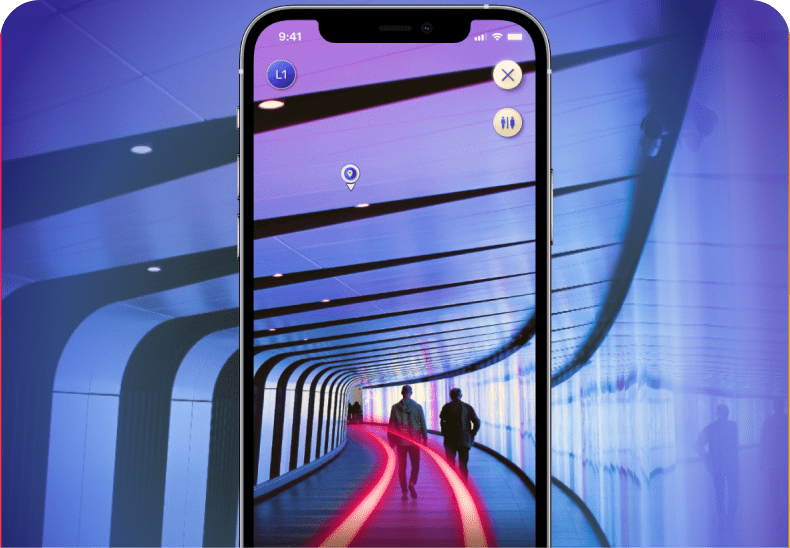
Navigation & Wayfinding
- Directory with Points of Interest
- Multiple Levels & Floors
- Interactive Navigation
- Turn-by-Turn & Step-by-Step
- AI-assisted optimized routes
- Audio Narration

Curated Routes & Guided Tours
- Audio-narrated guided tours around specific locations
- Context-enhancing AR activations
- Immersive experience
- Holographic tour guides
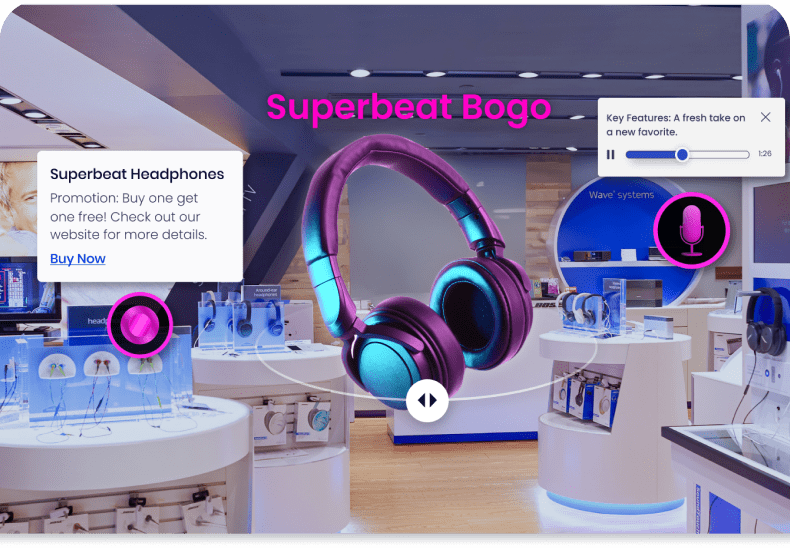
Dynamic Exhibits & Displays
- Expanded display capacity
- Immersive AR activations & holographic displays
- Descriptions & extra layer of context
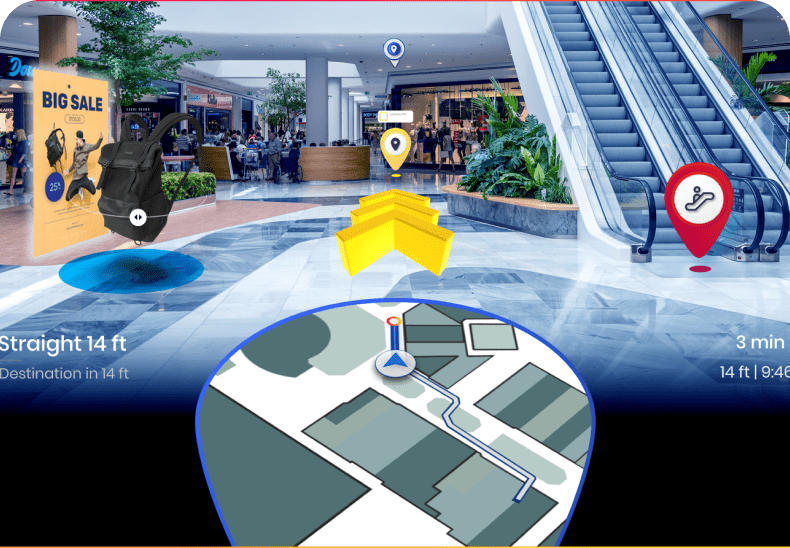
Spatial Experiences
- Create novel content that engages and enthralls
- Location-persistent AR content and experiences for targeted, timely engagement
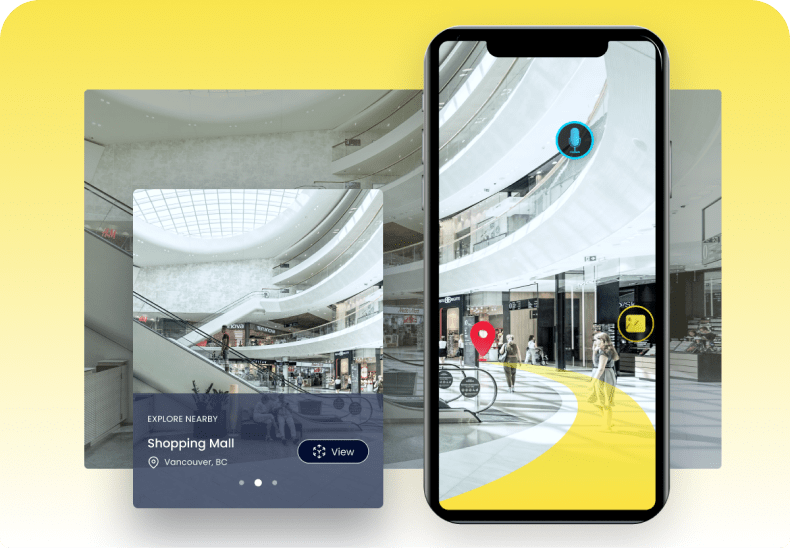
Location Intelligence
- Location Analytics: Track visitor interactions and movements
- Map Management: Optimize your maps with insights from comprehensive data analytics
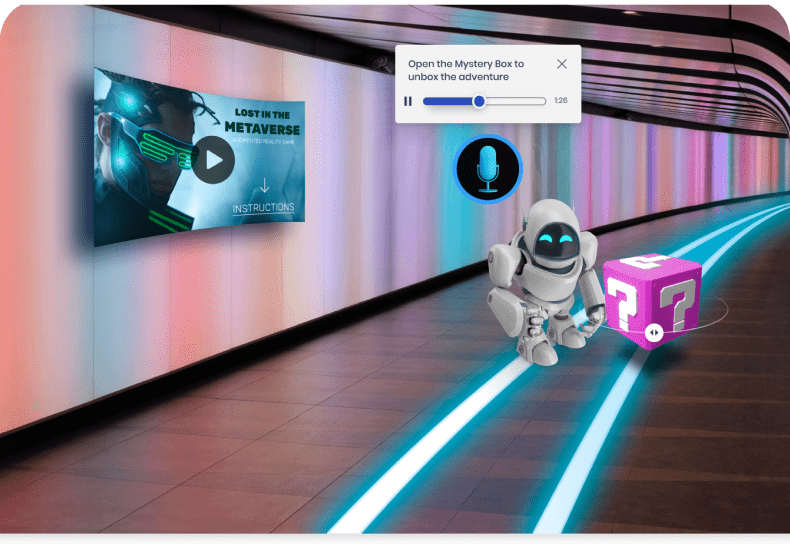
Gamification
- AR treasure hunts
- Loyalty programs
- Exchange of AR prizes for real-life products

Marketing & Advertising
- AR-activated marketing campaigns
- Utilize & monetize the air
- No physical limitations
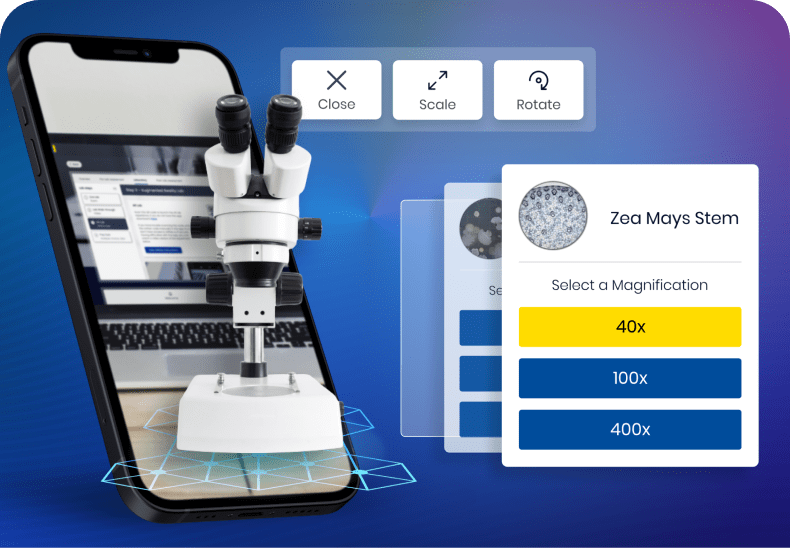
Training & Information Sharing
- Training & instructions via AR videos, images, text or hologram guides
- Shared notes for staff collaboration
How you can transform your space with ARway
Learn how to effortlessly bring a new dimension to any space using ARway with our easy, three-step approach. No deep tech skills needed—just your imagination and our user-friendly platform.
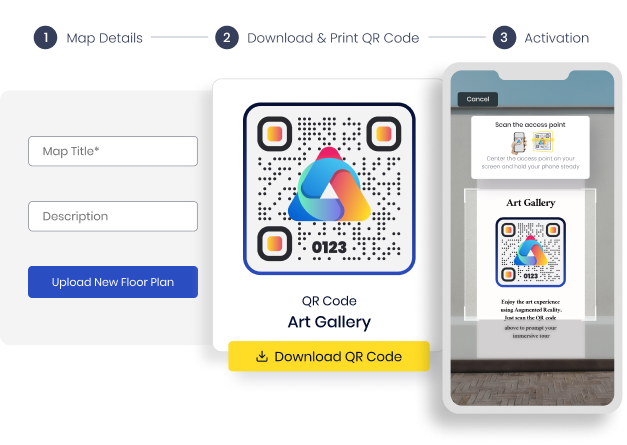
Set-up your map
Upload a floor plan to our Creator Portal, download a QR code, then use our app to anchor the floor plan to the physical location
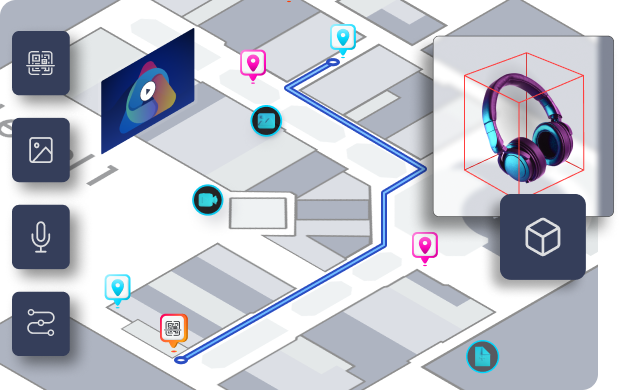
Build your experience
Use our Design Studio and app to build your experience. Create a directory and add AR assets.
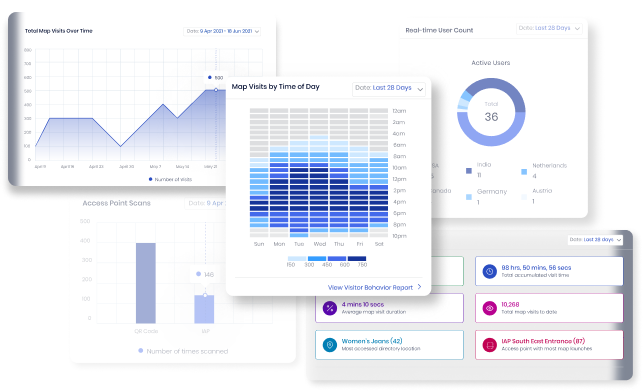
Publish & track success
Publish your map to make it live and track successes with your analytics dashboard.
ARway – Redefining Navigation and Interaction with Augmented Reality
Discover the Power of Immersive Navigation and Engagement with ARway: Your Comprehensive Indoor Navigation and AR Experience Platform
ARway’s disruptive technology differentiators
No need for beacons or hardware
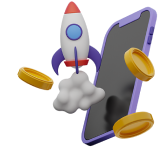
Simplify Your Start
Launch into the world of AR with minimal upfront investment, free from the hassle of costly hardware installations, 3D scanning devices and upkeep.

Ease of Maintenance
Enjoy a worry-free AR experience with no ongoing hardware maintenance, keeping operational costs low and satisfaction high.

Customer Convenience
With ARway, ease of adoption is paramount. We ensure a low barrier to entry with minimal commitment, making it effortless for customers to get started.
Visual marker experience activation

Seamless Integration
Use existing visual markers within your space, like logos or QR codes, to activate comprehensive AR maps — a perfect blend of brand integration and tech innovation.

Instant Engagement
Propel visitors into immersive experiences instantly, creating memorable interactions and branding opportunities with every visit.

One Marker, Many Possibilities
With ARway, ease of adoption is paramount. We ensure a low barrier to entry with minimal commitment, making it effortless for customers to get started.
No coding required

AR Navigation Made Easy
Implement blue dot navigation and AR content with our intuitive, no-code assets.

Monetize Your Airspace
Leverage AR to introduce ads and gamified content, creating new revenue streams within your space.

White Label Solutions
Quickly launch your branded AR app with our white label capabilities, complete with built-in analytics to understand visitor behavior.
An AR solution for agencies
Create AR experiences in hours not weeks for your clients and boost your revenue!
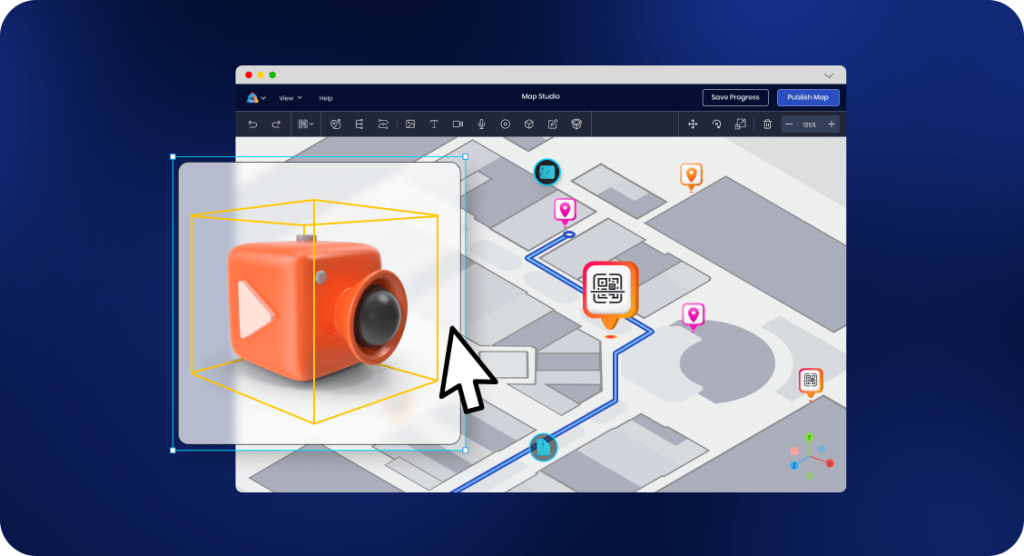
Fast track your AR rollout
Set up your AR map swiftly with our straightforward easy to use Web Editor Studio — no coding required.
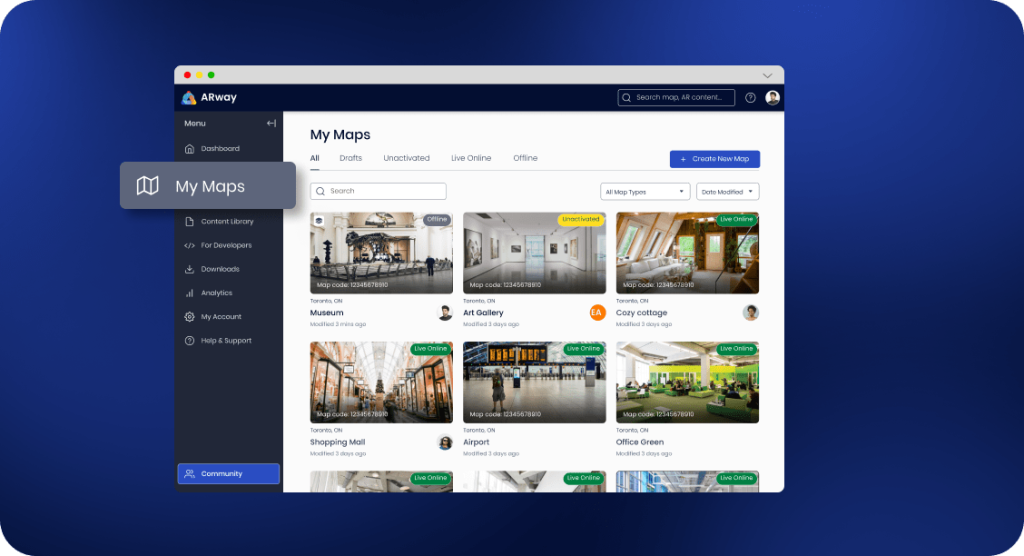
Effortless to manage
Design your AR experience with user-friendly tools, making it simple to author and deploy AR content in record time.
Key Advantages:
Why We Stand Out

Quick setup with no-code solutions.

Cross-platform functionality for broader reach.
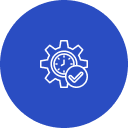
Real-time map editing and content management from the web.

Develop Smarter, Not Harder
Join the community of forward-thinkers who are shaping the future of spatial computing. With ARwayKit, you’re not just building apps; you’re creating experiences that redefine reality.
The Future of Interactive Spaces is Here
Innovate with ARway — Powered by Precision and Interactivity
Begin shaping smarter, more engaging environments today.



